Turning on keyboard haptics in iOS 16 might affect your iPhone's battery life
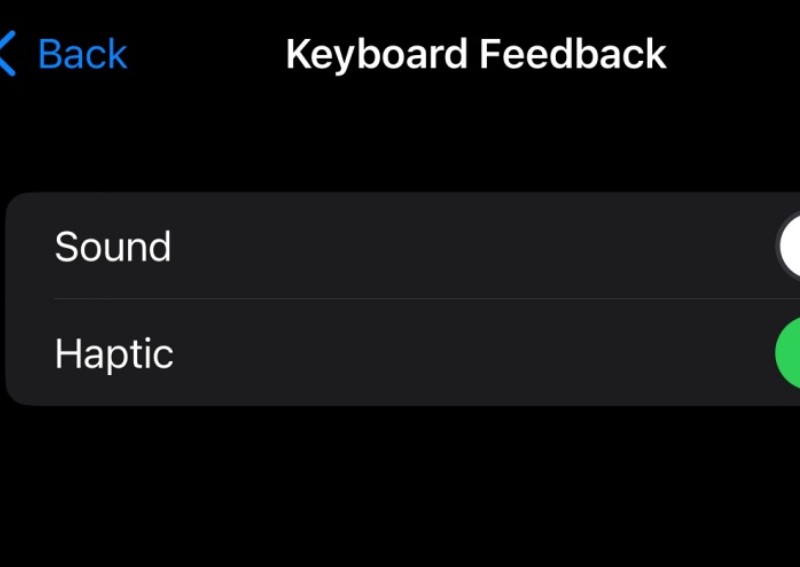
You can enable or disable haptic feedback for the keyboard on the iPhone.
PHOTO: Hardware Zone
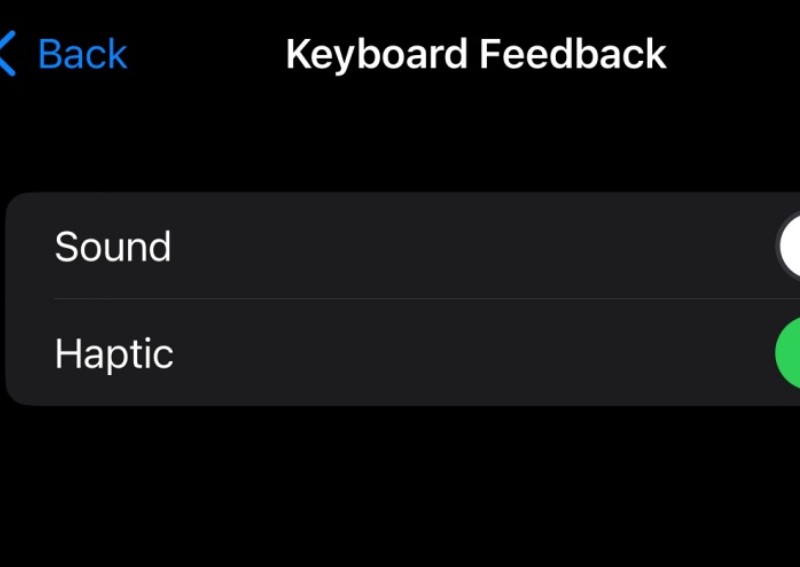
Apple introduced the option to enable haptics feedback for the iPhone keyboard in iOS 16. However, enabling the feature could have an impact on the battery life of your iPhone.
In a support document, Apple states that turning on keyboard haptics might affect the battery life of your iPhone. While Apple did not reveal the extent of the impact on battery life, it is likely to depend on individual's usage patterns. For a person who texts regularly, the battery life is more likely to be affected than someone who doesn't.
The keyboard haptics feature can be accessed via Settings > Sounds & Haptics > Keyboard Feedback.
This article was first published in HardwareZone.